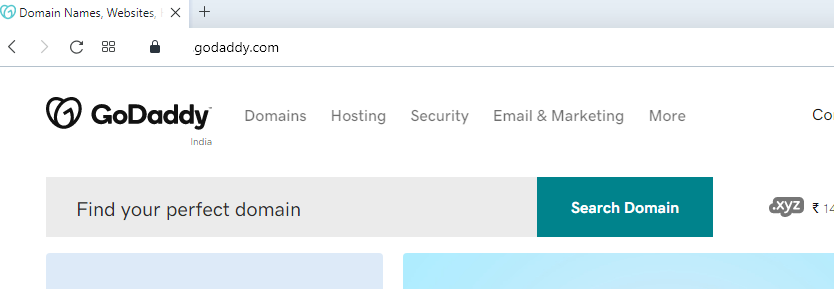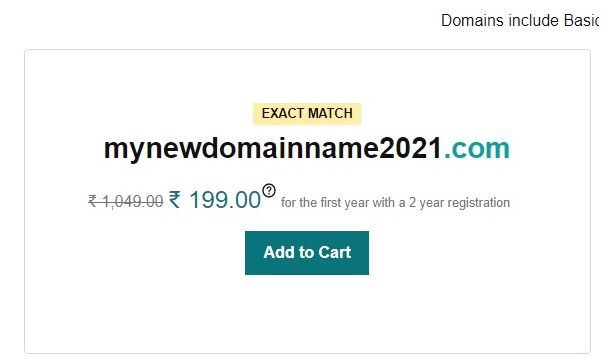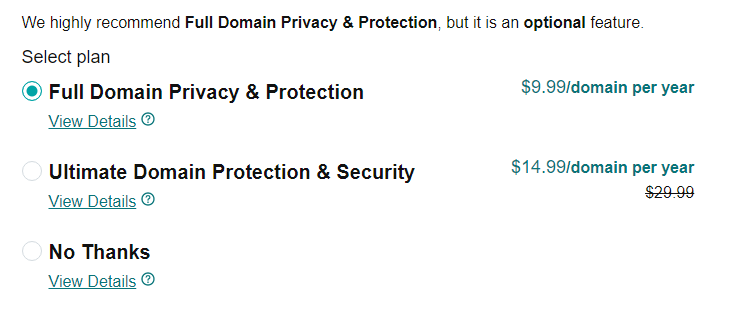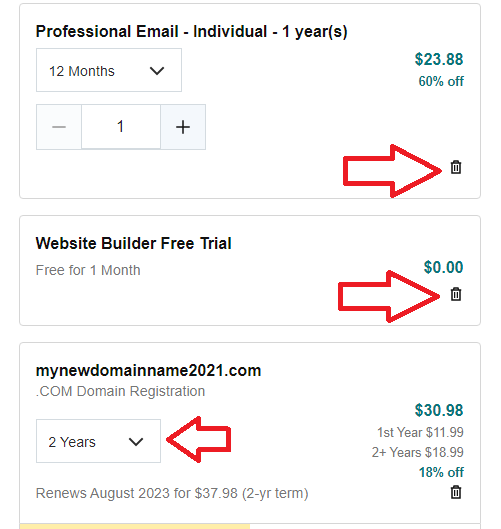Website for small business
How to book a domain name in godaddy
Godaddy is one of the top domain registrar. Apart from domain, this company offers web hosting, SSL, Email services also. Charges are little expensive compared to other service providers.